Sitecore TDS Common Errors and Fixes
Common Errors
I have curated a list of common errors that, I have faced while working with TDS also added some from the community.
Quick Debug Tips
Visual Studio Output
- Use the VS output window for more information on the error when you do a sync or any operation with TDS.
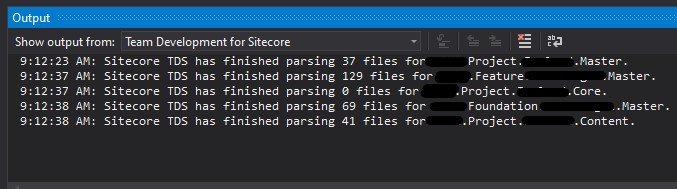
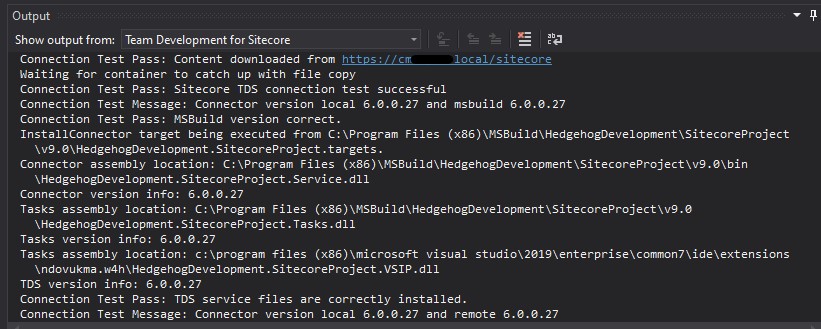
Check the appropriate Config file
- Every TDS project needs a .config file. It can be Project level, Project User level, Global or Global user level.
- If you have multiple projects there might be a .tds folder at the root level of the solution with a TdsGlobal.config. Sometimes it might pickup the user level config that will be like TdsGlobal.config.user the following image some properties are picked from the user config and highlighted one directly from the project itself.
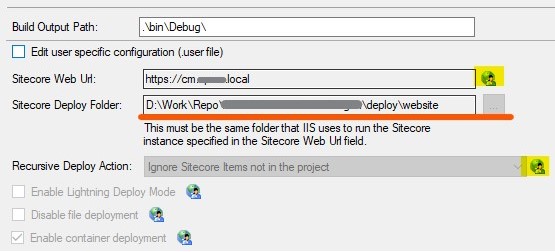
The Globe icon next to a property means its picked from global config. Globe with a person means its global user config.
Issue 1
msdeploy (Remote Agent Service) - Error "The client and server cannot communicate, because they do not possess a common algorithm"
Fix
This error is due to TLS1.2 and Strong cryptography not enabled with .NET this can be acheived with the following registry values and might need a restart. In my case I didnt need to restart.
HKEY_LOCAL_MACHINE\SOFTWARE\Microsoft.NETFramework\v4.0.30319
"SchUseStrongCrypto"=dword:00000001HKEY_LOCAL_MACHINE\SOFTWARE\Wow6432Node\Microsoft.NETFramework\v4.0.30319
"SchUseStrongCrypto"=dword:00000001
Issue 2
'ERROR_DESTINATION_NOT_REACHABLE:' Error When Trying to Deploy
Fix
Use the following command in command prompt to check if the service is listening on port 8172 and ensure the port is not blocked in firewall.
netstat -aon | findstr :8172
https://stackoverflow.com/questions/37540532/webdeploy-not-listening-on-port-8172/46881353
Issue 3
'Unsupported:' This version of Visual Studio is unable to open the following projects.
Fix
Install the latest version TDS for Visual studio and try to restart, reload the project. You would need license to install the plug-in. Try with their 30 days trial option.
https://www.teamdevelopmentforsitecore.com/Download/TDS-Classic
Issue 4
This folder doesnt look like Sitecore Website. The web.config or bin/Sitecore.Kernel.dll are missing.
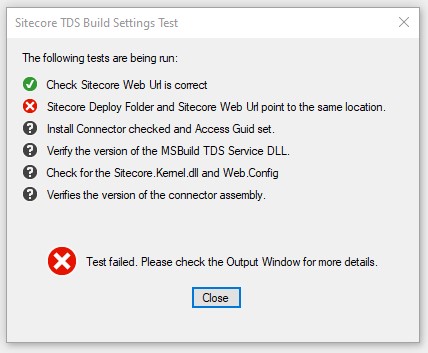
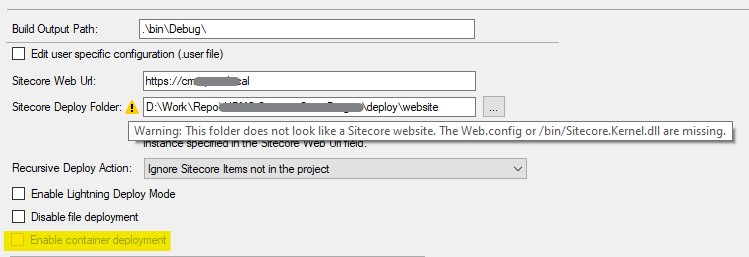
Fix
Ensure the folder is mapped to the Sitecore website path.
This might also happen if you point to the deploy folder of your Docker instance, that will not have all the Sitecore files. In that case ensure the container deployment check box is checked.
Issue 5
System.MissingMethodException: Method not found: 'Void Sitecore.Data.Serialization.ItemReference..ctor(Sitecore.Data.Items.Item)'.
at HedgehogDevelopment.SitecoreProject.Service.TdsService.<>c__DisplayClass2.
at HedgehogDevelopment.SitecoreProject.Service.TDSExecutionContext.Wrap[T](Func`1 func)
at HedgehogDevelopment.SitecoreProject.Service.TdsService.GetItem(String key, String sitecoreDatabase, String accessGuid, String itemIdOrPath)
Fix
Install the latest version TDS for Visual studio and try to restart, reload the project. You would need license to install the plug-in. Try with the 30 days trial option if you don't have a license.
https://www.teamdevelopmentforsitecore.com/Download/TDS-Classic
Ref: https://community.sitecore.net/developers/f/5/t/11031
Issue 6
'ParentItemNotFoundException'
Fix
If the delta deploy feature in TDS is enabled you will run into this issue. The issue arises when you add an item to your TDS project whose parent or one of it's ancestors have an updated date that is before the configured delta deploy date (IncludeItemsChangedAfter property). The deployment will fail because it wants to deploy the item you have added but can't because one of it's ancestors are excluded from deployment due to it's updated date.
See this post for more information about the delta deploy feature http://www.seanholmesby.com/true-delta-deploys-with-tds-classic/
Issue 7
The remote server returned an error: (500) Internal server error.
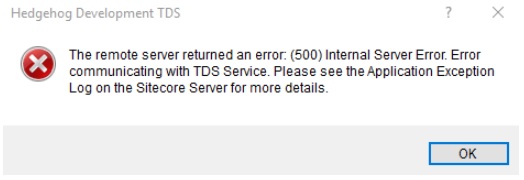
Fix
- Ensure the site protocol is correct http or https with the website address
- Ensure the website path is correct in TDS settings
- Delete the "_Dev" folder in the website root and reinstall the TDS connector
Subscribe to Bala Blog | Sitecore MVP | Coveo MVP | DX MVP | Sitecore | Coveo | Microsoft
Get the latest posts delivered right to your inbox

